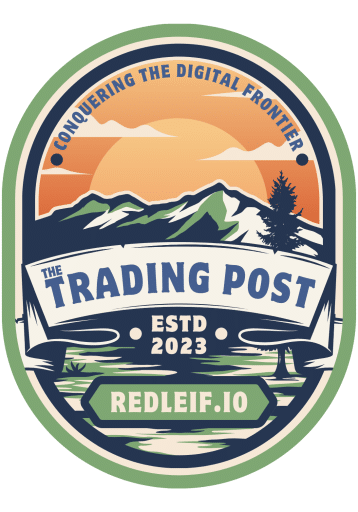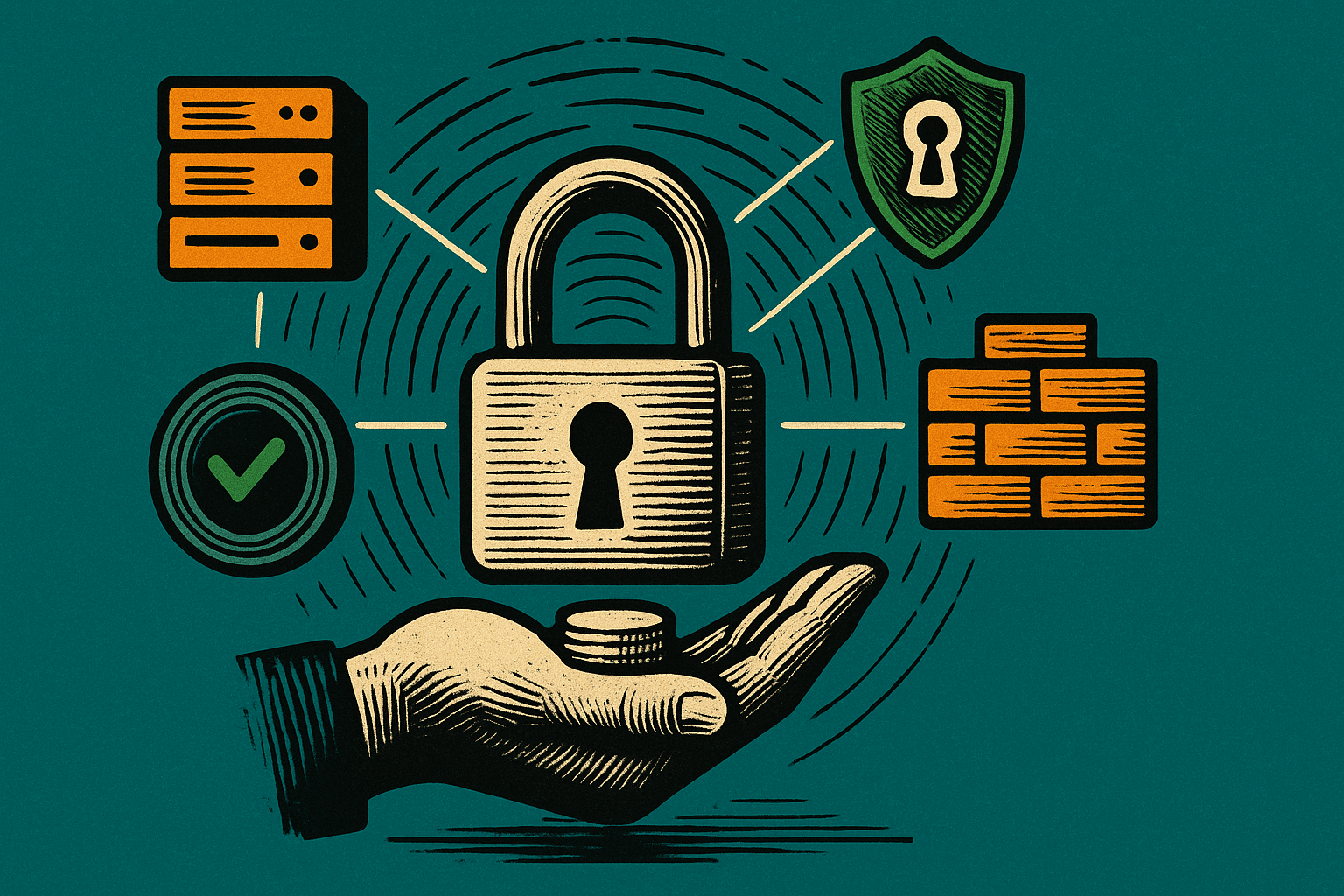
Building Zero Trust Without Breaking State and Local Budgets
Zero Trust has moved from a buzzword to a mandate. Federal guidance and state-level initiatives now expect agencies to adopt a “never trust, always verify” model that protects sensitive data wherever it lives. For many state and local IT leaders, that’s easier said than done….
Share this post:
Zero Trust has moved from a buzzword to a mandate. Federal guidance and state-level initiatives now expect agencies to adopt a “never trust, always verify” model that protects sensitive data wherever it lives.
For many state and local IT leaders, that’s easier said than done. Most are already stretched thin, managing a patchwork of Virtual Desktop Infrastructure (VDI) environments, Virtual Private Networks (VPNs), firewalls, and compliance tools, all while citizens demand more digital services and staff work from anywhere.
The question isn’t why Zero Trust matters. It’s how to implement it in a way that’s affordable, practical, and doesn’t grind daily work to a halt.
Step 1: Secure Access Where It Happens
Traditional browsers are blind spots. Once a user is “in,” agencies lose visibility and control. Sensitive data can be copied, downloaded, or exposed without IT knowing until it’s too late.
For state and local governments, that creates real risk – from citizen records leaking outside approved systems to compliance gaps during audits.
The enterprise browser flips that model. By embedding controls at the exact point of access, agencies can:
- Stop data from leaving approved systems.
- Mask fields users don’t need to see.
- Require stronger checks before allowing access to sensitive apps.
Step 2: Protect Against Everyday Threats
Phishing emails, malicious websites, and man-in-the-middle attacks remain the entry points for most cyber incidents. With traditional browsers, defense happens elsewhere — at the email gateway, the firewall, or the endpoint.
For agencies without large security teams, this is hard to manage and even harder to fund.
An enterprise browser adds another line of defense where it matters most: in the user’s daily workflow. Malicious links are blocked, dangerous downloads are stopped, and browsing sessions stay safe by default.
Step 3: Gain Visibility Without Adding Complexity
Every action taken inside an enterprise browser can be logged, which means agencies finally get the audit trails needed for compliance, insider threat monitoring, and incident response.
Instead of layering on more agents or heavier infrastructure, the browser becomes the visibility layer. For state and local IT leaders, this means fewer tools to manage and faster answers when risks arise.
Traditional vs. Browser-Based Zero Trust

Better, faster, cheaper… is it realistic?
For many agencies, yes. Consolidating controls into the browser can reduce reliance on costly Virtual Desktop Infrastructure (VDI), cut back on Virtual Private Network (VPN) infrastructure, and retire overlapping tools like Secure Web Gateways (SWGs) or Cloud Access Security Brokers (CASBs), improving security and user experience while lowering spend.
The Path Forward
Zero Trust is here to stay, but it doesn’t need to mean ballooning Virtual Desktop Infrastructure (VDI) bills or yet another point solution. By making the browser itself the enforcement point, state and local governments can protect sensitive data, prevent everyday threats, and meet mandates with confidence.
It’s a practical way to advance Zero Trust — one that strengthens security while keeping modernization on track.
Last updated: October 3, 2025

Island is reimagining enterprise work. The ideal enterprise workspace, where application delivery is simple, data is fundamentally secure, and work itself is smooth and natural..
Island offers the Enterprise Browser—a unified, enterprise-grade browser built for government agencies and mission-critical operations.
The Enterprise Browser delivers secure and simple access to sensitive applications and data from any device, including government-furnished equipment (GFE) or personal devices, without relying on break-and-inspect, remote browser isolation, or long-haul proxies.