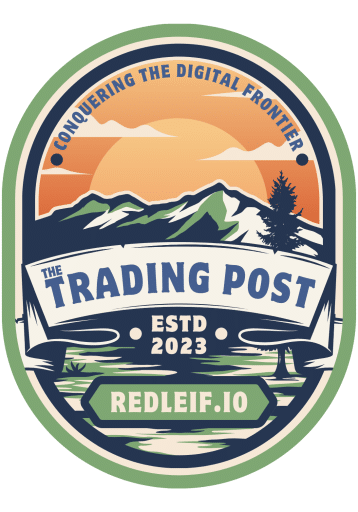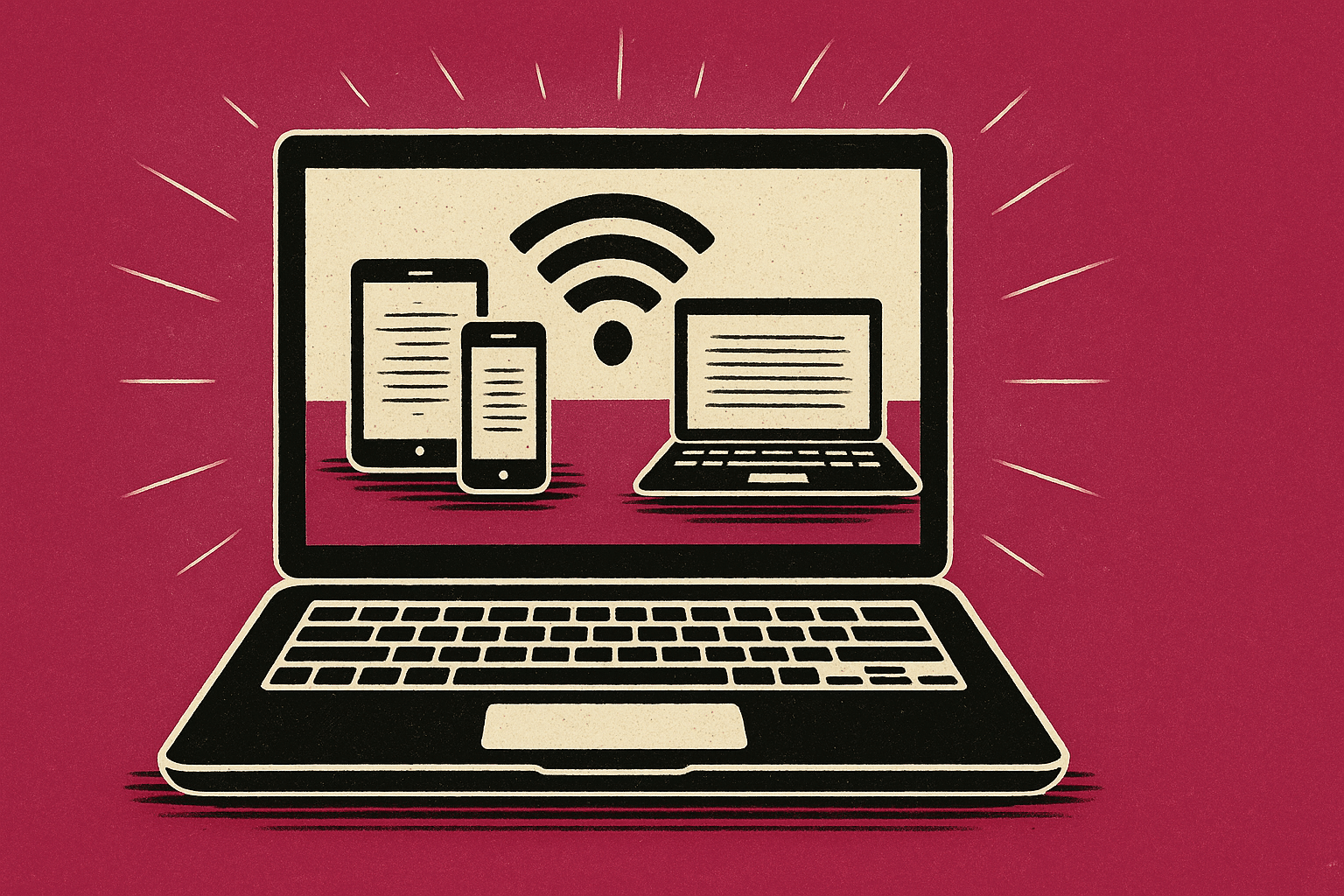
Bring Your Own Device (BYOD) in Higher Education: Myths, Realities, and a Smarter Path Forward
Universities thrive on openness. Faculty collaborate across disciplines, researchers partner across institutions, and students expect access anywhere. That culture of openness drives innovation, but it also creates risk. Bring Your Own Device (BYOD) sits at the center of that tension. Faculty and staff often rely…
Share this post:
Universities thrive on openness. Faculty collaborate across disciplines, researchers partner across institutions, and students expect access anywhere. That culture of openness drives innovation, but it also creates risk.
Bring Your Own Device (BYOD) sits at the center of that tension. Faculty and staff often rely on personal laptops and tablets to grade, teach, or manage research projects. Researchers collaborate with peers around the world on grant-funded initiatives from devices IT may never see. Students, too, connect their own devices to campus systems, adding another layer of exposure.
IT leaders know they need to support BYOD, but many still believe it’s too complex, too risky, or too costly to manage securely.
Myth 1: Supporting BYOD always adds IT complexity
Reality: Traditional BYOD often means layering Virtual Desktop Infrastructure (VDI), Virtual Private Networks (VPNs), and multiple agents just to maintain control. That creates tool sprawl for IT and frustration for faculty and staff.
The enterprise browser consolidates those protections into a single platform, embedding access policies, data controls, and visibility directly where work happens. Complexity goes down, security goes up.
Myth 2: BYOD will always be the “weak link” for data protection
Reality: Unmanaged faculty and research devices don’t have to be blind spots. The enterprise browser brings built-in protection against phishing, malicious sites, and unsafe downloads — making personal devices as resilient as managed endpoints.
Instead of worrying about every researcher’s laptop or adjunct’s tablet, IT teams can enforce consistent protections through the browser itself.
Myth 3: Universities can solve BYOD with policies alone
Reality: Telling personnel not to do something doesn’t mean they’ll comply. They’ll often choose convenience in a way that jeopardizes security. You can give them convenience without sacrificing your security posture.
By controlling access at the browser, institutions can block risky behavior in real time while still giving users the flexibility they expect. Security is proactive, not reactive.
Myth 4: Only large universities can afford to manage BYOD securely
Reality: Smaller institutions often assume secure BYOD requires multi-million-dollar infrastructure or large IT teams. The enterprise browser changes that equation by delivering enterprise-grade controls without enterprise-level overhead.
That means any institution — large or small, public or private — can support BYOD safely without draining budgets.
The Path Forward
BYOD isn’t going away in higher education. Faculty will keep teaching and grading from home. Researchers will keep collaborating across institutions. Students will continue to connect their own devices.
The difference lies in whether universities see BYOD as an unavoidable risk or an opportunity to modernize securely. The enterprise browser offers a practical way forward: one that reduces complexity, strengthens protection, and makes BYOD manageable for institutions of every size.
Last updated: October 3, 2025

Island is reimagining enterprise work. The ideal enterprise workspace, where application delivery is simple, data is fundamentally secure, and work itself is smooth and natural..
Island offers the Enterprise Browser—a unified, enterprise-grade browser built for government agencies and mission-critical operations.
The Enterprise Browser delivers secure and simple access to sensitive applications and data from any device, including government-furnished equipment (GFE) or personal devices, without relying on break-and-inspect, remote browser isolation, or long-haul proxies.