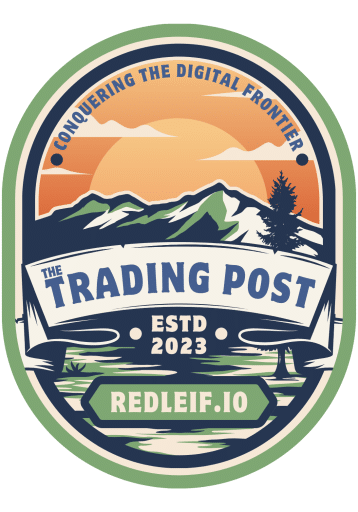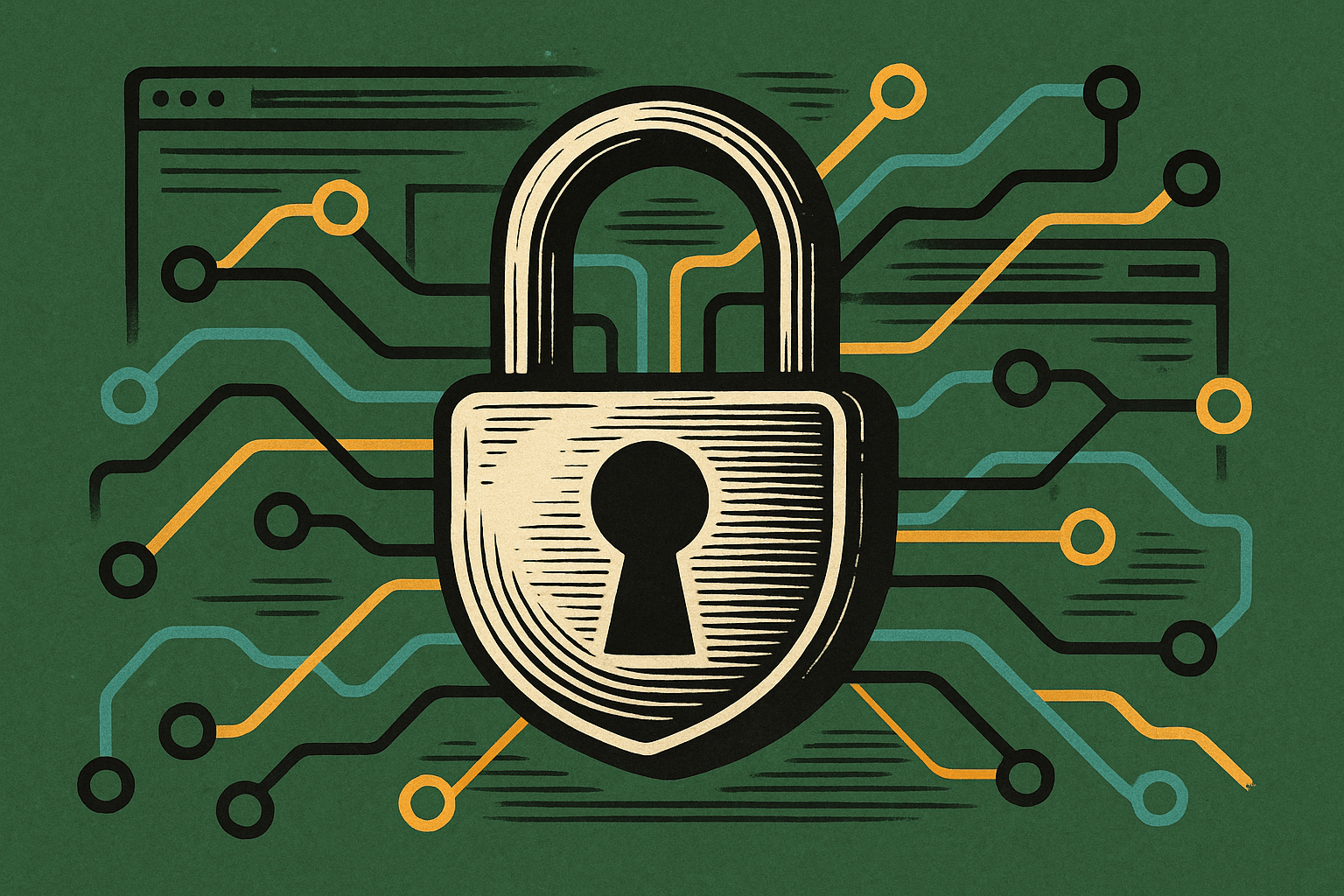
Agencies are Simplifying Secure Access to Data and Applications
Every government technology leader has faced the same tension for years:The tighter you lock down your systems, the harder it can become for people to do their jobs. Virtual Desktop Infrastructure (VDI) was designed to balance those competing needs.It gave agencies centralized management, consistent user…
October 24, 2025
Every government technology leader has faced the same tension for years:
The tighter you lock down your systems, the harder it can become for people to do their jobs.
Virtual Desktop Infrastructure (VDI) was designed to balance those competing needs.
It gave agencies centralized management, consistent user experiences, and strong data protection… a proven way to provide access without losing control.
It still delivers on those promises today. But as more work shifts to the browser, many agencies are asking whether it’s the only way to get there.
What Is VDI, and What Are the Advantages?
VDI, or Virtual Desktop Infrastructure, allows IT teams to host desktop environments on centralized servers rather than on each user’s device.
When someone logs in, they’re accessing a virtual workspace that looks and feels like their normal desktop, but all the data and applications stay within the agency’s secure environment.
For government IT leaders, this model has long been a reliable foundation for security and control.
- Centralized Management — IT teams can provision and retire user environments from one secure place, without worrying about individual devices.
- Secure Access — Keeping data and applications on managed servers instead of user endpoints reduces exposure to unpatched systems or misplaced devices.
- Consistent Experience — Whether employees log in from an office, a library, or a remote partner site, they see the same workspace. That consistency supports compliance, reduces confusion, and protects data.
What Are the Drawbacks of VDI?
Even as VDI continues to serve its purpose, agencies are running into familiar challenges, and many of them quietly create new risks:
- Heavy Infrastructure — Every new server, hypervisor, or connection point is another system that must be configured, patched, and monitored. Each one expands the attack surface. When uptime depends on that infrastructure, even minor misconfigurations or outages can interrupt secure access or expose data pathways.
- Complex Administration — Frequent updates, credential changes, and provisioning cycles add opportunities for error. If a single patch is missed or a user role lingers after offboarding, sensitive systems may remain open longer than intended. Complexity itself becomes a risk factor — especially when oversight teams are small.
- User Friction — When secure workflows slow people down, they inevitably look for shortcuts — forwarding data to personal accounts, storing files locally, or reusing passwords. Those workarounds undermine even the strongest security model.
VDI still delivers control, but that control depends on every layer working perfectly — and that’s a lot to ask in an environment as dynamic as government IT.
The Enterprise Browser is Changing the Game
The Enterprise Browser brings the same principles of control and protection that made VDI valuable — but applies them directly to where modern work happens: the browser.
It delivers the same advantages — centralized management, secure access, and a consistent user experience — without the infrastructure weight or end-user friction.
And because it connects directly to applications instead of streaming entire desktops, it reduces both the attack surface and the points of failure.
- Security and access policies follow the user, not the device.
- Data never leaves approved systems — even when accessed from unmanaged or contractor devices.
- Every action can be logged in real time, strengthening compliance and visibility.
It’s not just a smoother experience — it’s a smaller target.
Two Models of Control
| The Virtual Desktop Model | The Enterprise Browser |
| Dependent on many moving parts — servers, virtual machines, and network layers that each require maintenance and create potential entry points. | Fewer layers to manage — policies and protections live directly in the browser, reducing attack surfaces and failure risks. |
| Central control through virtual separation — users access remote desktops that must be constantly synced and secured. | Central control at the point of access — users connect securely to apps without the lag or exposure of remote desktop streaming. |
| Security enforcement depends on perfect patching and configuration. | Security enforcement happens by default — every session follows the same controlled policy set. |
| Resilient, but rigid. | Resilient, and adaptive to modern work. |
Both models prioritize control — the difference is how much risk lives between the user and the system.
The Shift That’s Already Underway
Across states, cities, and campuses, IT teams aren’t debating whether to modernize secure access; they’re redefining how it’s done.
The Enterprise Browser isn’t a replacement for everything; it’s a reduction of what no longer needs to be there.
It offers the same outcome every CISO and CIO wants — fewer systems to break, fewer gaps to exploit, and a smaller window of risk.
In public sector terms, that’s not just modernization. It’s sustainability.

Island is reimagining enterprise work. The ideal enterprise workspace, where application delivery is simple, data is fundamentally secure, and work itself is smooth and natural..
Island offers the Enterprise Browser—a unified, enterprise-grade browser built for government agencies and mission-critical operations.
The Enterprise Browser delivers secure and simple access to sensitive applications and data from any device, including government-furnished equipment (GFE) or personal devices, without relying on break-and-inspect, remote browser isolation, or long-haul proxies.